Description
We have covered the subjects to EXPERT LEVELS. Due to space constraint we are unable to show full contents here. Please have a look on the total duration and total number of tutorials in each subject given below, you will have a feel how much we have covered. Adobe Illustrator Video Tutorials Total 150 Tutorials and Total 13 Hours DurationsLearning Tutorials for Adobe ILUSTRTOR in Hindi by Zoomla Infotech Exploring The Interface Part – 1 Delete Workspace – 1 Customize Keyboard Shortcut – 1 Creating Files For Print – 1 Creating Files For Web – 1 Screen Modes – 1 Changing Units Of Measurement – 1 Create Artboard Within Opened Document – 2 Using Prebuilt Templates – 2 Creating Custom Views – 2 Edit Views – 2 Preview And Outline Mode – 2 Creating Shapes Part – 2 Creating Shapes Part – 2 Using Scissors Tool – 2 Using Knife Tool – 2 Working With Fills – 2 Working With Brush Stroke – 2 Creating Dashes And Arrowheads – 2 Applying Gradients To Strokes – 2 Creating Your Own Pattern Fill – 2 Creating Compound Paths Part – 2 Creating Compound Shapes – 2 Adjusting Type Settings – 2 Basic Text Editing – 2 Rotating Objects – 2 Selecting Objects By Attribute – 3 Repeating Transformations – 3 Aligning And Distributing Objects – 3 Creating Color Group In Swatch Panel – 3 Using Color Guide Panel – 3 Working With Open And Closed Path – 3 Working With Pen Tool – 3 Width Tool – 3 Using Width Profile – 3 Working With Shape Builder Tool – 3 Symbols – 3 Using Prebuilt Symbols – 3 Symbol Sprayer Tool And Symbol Shifter Tool – 3 Breaking The Symbol Link – 3 Redefine Symbol – 3 Drawing Modes – 3 Exploring Appearance Panel – 3 Add New Fill In Existing Fill – 3 Applying Multiple Strokes – 3 Applying Drop Shadow – 3 Applying Scribble – 3 Create Graphic Styles – 3 Applying Graphic Styles – 3 Using Isolation Mode – 3 Exploring Layers Panel – 3 Targetting Layers – 3 Working With Sublayers – 3 Locking, Hiding And Deleting Layers – 3 Using Layers Panel Menu Part – 4 Direct Selection Tool And Group Selection Tool – 4 Blend Tool Part – 4 Pencil Tool, Smooth Tool And Eraser Tool – 4 Distorting Objects – 4 Free Transform Tool – 4 Creating 3D Ribbon – 4 Saving Artwork – 4 Save As Template – 4 Save For Web – 4 Save In Legacy Format – 4 Print Artwork – 4 Change Case – 4 Perspective Grid Tool Part – 4 Perspective Grid Tool Part – 4 Applying Artwork To Grid – 4 Warp Effect – 4 Applying Reflection Effect Part – 4 Applying Reflection Effect Part – 4 Using Glyphs Panel – 4 Enter Text In Shape – 4 Creating Beveled Star – 5 Creating 3D Gear – 5 Place Text File In Illustrator – 5 Creating Interlocked Text – 5 Threaded Text – 5 Show Or Hide Text Thread – 5 Align Text – 5 Create Rows And Columns In Text – 5 Creating 3D Letters – 5 Using Character Panel – 5 Using Illustrator File In Photoshop – 5 Creating And Editing Gradients 5 Resizing Artwork 5And many more Tutorials _____Total 13 hours duration______.

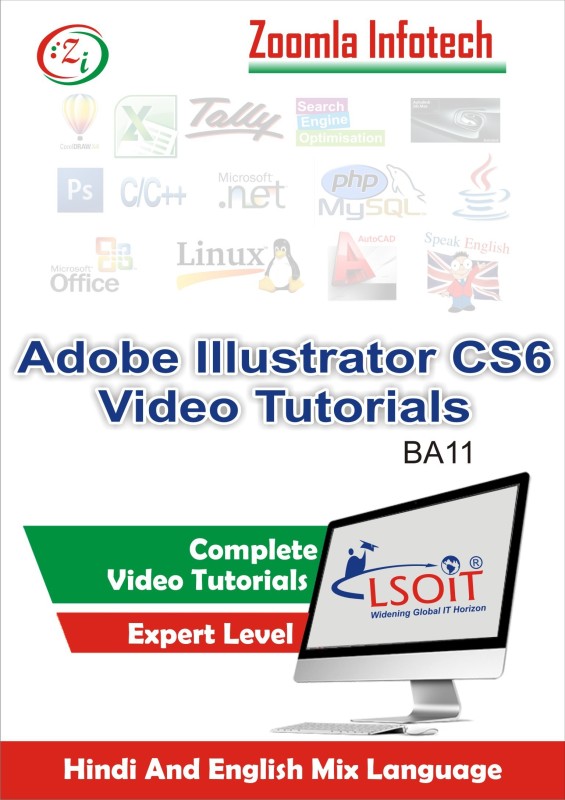
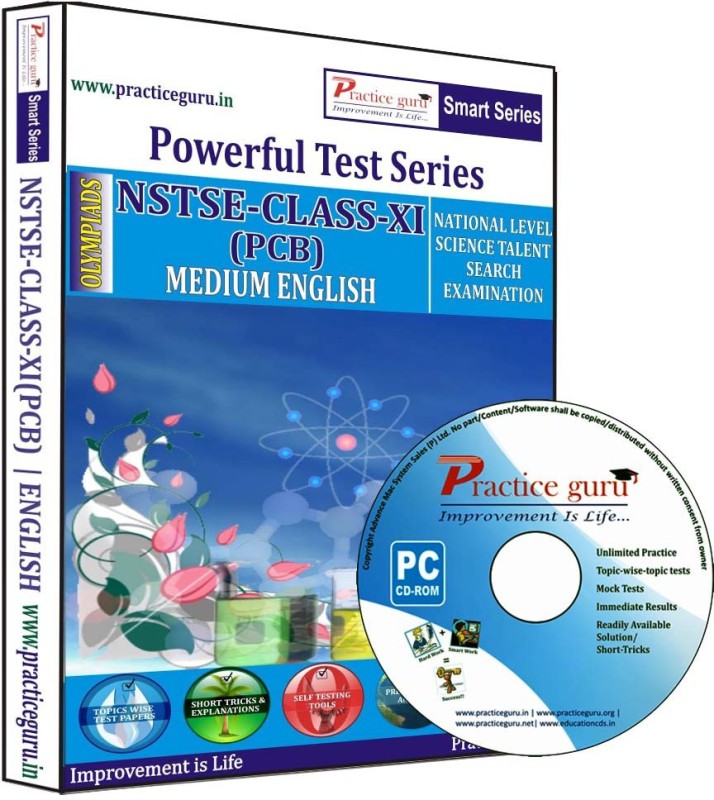
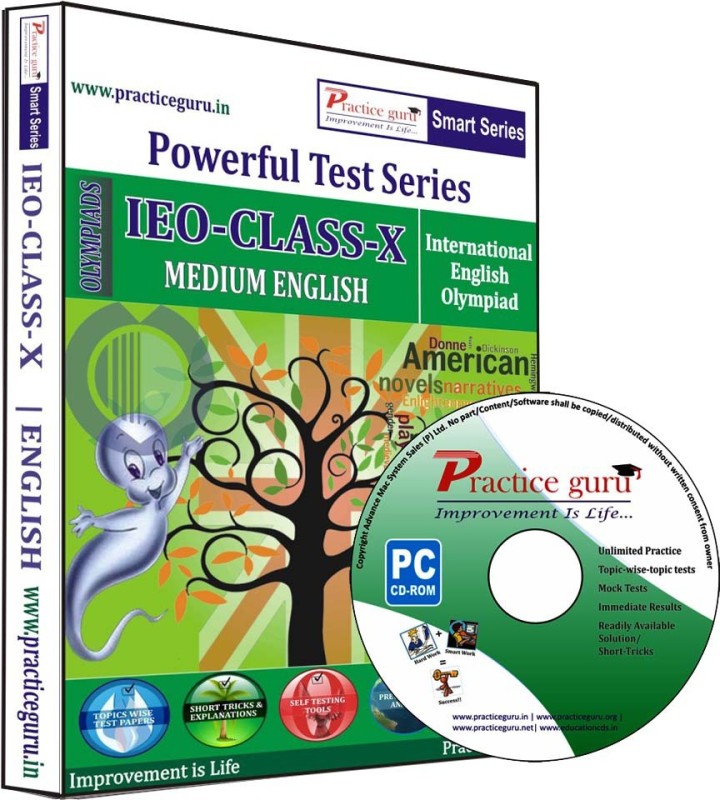
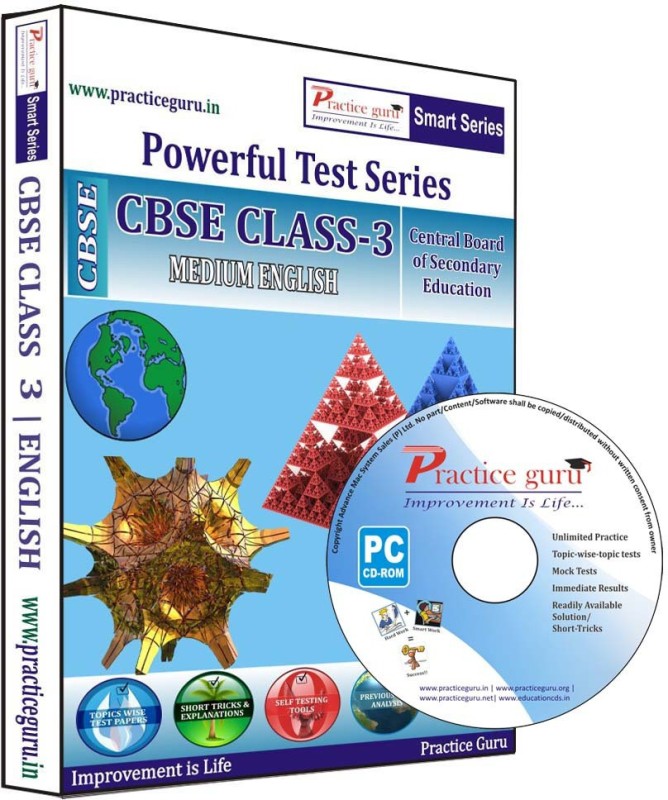
Reviews
There are no reviews yet.